Profile-T
DA-Offline bend sequencing and simulation software
Office press brake functionality
Production preparation in line with press brake user friendliness
DA-Offline software maximises machine efficiency and production output of press brakes. The Profile-T software facilitates offline programming and simulation the bending process.
Production preparation, makeability and tooling verification, operator training, adding notes for production and many other functions can be carried out offline.
The Profile-T software offers advanced programming in 2D/3D in line with the DA-Touch control software. The steps from the start of programming to the desired program including its transfer to the control are clearly embedded in the user interface.
Programming the product graphically shows a true scale representation of the intended product. Realistic product visualization gives feedback on feasibility, collisions, required tools and tool adapters for production.

Integrated solutions
The DA-Offline range, an integrated solution between offline preparation and press brake, enables optimum machine efficiency.

Productivity
Enabling offline preparations, saving valuable production time. Productivity is what it's all about!

Resemblance
Understanding the control makes understanding the offline software, resemblance for acceptance and comfort.

Compatibility
Ensuring function compatibility over versions, matching software with the control. Sounds logic, is logic.

Networking
Working online, with office and machines, increases availability and prevents mismatches. One source, one product.
Features
- Full scale offline programming
- Graphical product programming and bend sequence generation
- Feasibility studies and production preparation
- 2D/3D automatic bend sequence calculation
- Collision detection
- Product sharing over Windows networking with press brake CNC
- Machine setup preparation including print functionality
- Production time calculation
- DXF tool and product import
- 3D CAD product import
Technical data
| Profile-T | |||
|---|---|---|---|
| Standard | |||
| Versions | 2D or 3D programming version | ||
| Visualisation | 3D machine representation | ||
| Programming aid | X1-X2 angle programming | ||
| Finger visualisation | 3D finger view | ||
| User interface | DA-Touch familiar user interface | ||
| CAD import | DXF import functionality (Profile-T2D upwards) | ||
| 3D CAD import functionality (Profile-T3D) | |||
| Options | |||
| Lite version | Profile-TL | ||
| 2D version | Profile-T2D | ||
| 3D version | Profile-T3D | ||